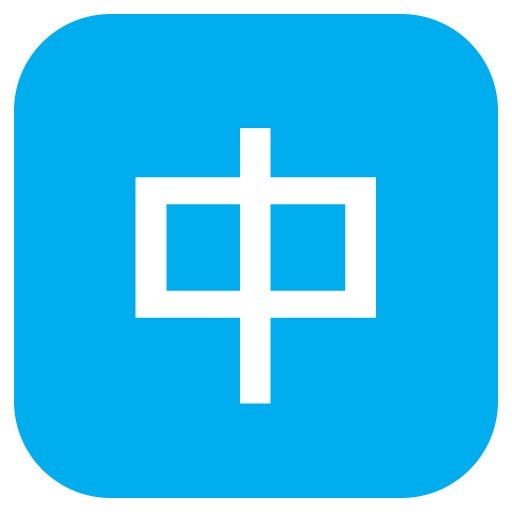Full Design Control
Our PDF to Book workflow gives you full control over the design of a beautiful printed book. Use our suggested file specs to create PDFs. Once your page and cover PDFs are ready, simply purchase the right book at our shopping cart and upload your file to us. TinTinPhoto offers the highest quality printing, binding, and materials, including hardcover, softcover books in any size up to A3. Choose your options and order one book or many.
PDF to Book process walk through
1. Use your own application to create the layout for your book's cover and pages. Review the PDF checklist.
2. Email us your PDF file along with the order details: book size/ cover type/ number of pages/ number of copies to info@tintinphoto.com
3. We'll then inspect your files and sent you an invoice for payment.
PDF file requirements checklist
1. Create 2 PDF files; 1 for the front&back cover and 1 for the inner pages
2. Set the file to the desire book size no bigger than A3 size
3. Cover is a single page PDF with the back cover on the left, spine in the middle and front cover on the right
4. Design your book with a single page on the right, followed by two-page spreads, and ending with a single page on the left
5. 3mm bleed area with crop mark for all outer edges of the book
6. Pages file must have an even number of pages
7. For full-bleed printing, stretch images to the page's edge
Design Tips
Since our books are binded together at the spine some content near the spine will get hard to see (approximately 10mm from the spine on both sides of pages). Avoid placing important content such as faces, texts in these areas. Especially when doing a full spread page make sure no crucial contents are hidden in the spine area. 10mm of spacing from the side of the spine on the first and last page will be cover up as this is where the cover and pages attaches together.
Spine of the book is best left empty with solid color or no design as we'll adjust base on the number of pages. If design on the spine is needed, create the cover last after your final page count is known. We'll then give you the spine width base on your number of pages.
Also be sure to read the printing must read to know more about the nature of printing. 10 business days are needed for production once order is confirmed. This does not include time for delivery or adjustments needed on PDF prior to final confirmation. Once final confirmation is made no more alteration can be made and the photobook is printed into final product as is without additional draft/ preview options.