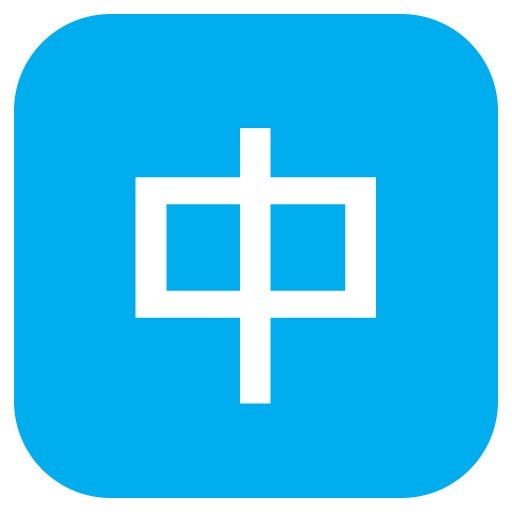Order ID Photo online from Home
Whether you want to use your own ID photo or have one already taken to reprint more, you’re likely facing the same challenge… you want it printed and deliver to you without making a trip to have your photograph taken — all at a great price and most importantly saves you time. That’s a tough combination to find. But we delivers and you'll just need to choose your best photo for us to print and we'll take care the rest.

|
Use a white wall as background, take several photos with a camera or smartphone or just choose your favourite headshot photo previously taken. |

|
Choose the standard ID photo size (40x50mm) on our editor. Zoom in/ out the photo to adjust the crop as you like. Follow the head size guideline if it's for official HK passport photo. For other sizes please refer below. |

|
You'll receive a set of 8 prints for $40/set. Shipping is $20 anywhere in HK doesn't matter how many you print. Deliver in 1-3business days. |
Need to print in other Visa/ Passport photo sizes?
- We can edit and print your photo to fit different country Visa/ Passport size requirements. Simpily email us your self taken photo to info@tintinphoto.com along with the type of passport photo needed (ex. Canada, US, UK, China etc) and a HK mailing address.
- Price will be $100 for a set 8 photo prints, the correct sized softcopy. Mailing is included and will be mailed out in 1-3 business days through HKpost.
- Suitable for most countries including Return China Card with validation code
- Accepts infant and newborn
- We DO NOT alter or edit the physical appearance and will only adjust the photo background and size to fit the requirements
How to take a picture for passport photo?
- Equipment: Use a digital camera or the back camera of your smartphone to take high quality photos.
- Background: Take the photo in front of a plain background such as white wall or screen. If need to edit out background to white you can use software like PhotoShop or online background removal tools.
- Lighting: Make sure there are no shadows on your face or on the background. Adjust the distance to the wall to remove shadows on the background. Face the light source such as a window to remove shadows on the face. You can use additional light source to get even lighting on the face.
- Facial features: Have a neutral facial expression. Look straight to the camera. Shown full face. Eyebrows should not be covered by hair. Eyes open. Mouth closed. Slight smile is acceptable. Position the camera in the same height as the head. Shoulders should be visible, and there should be enough space around the head for cropping the photo. Make sure to get more information on the official country's website as different country might have slightly different requirements.
Disclaimer: We DO NOT guarantee that your photo uploaded for this printing service will be accepted by the passport office.Therefore, we are not liable for any loss, damages, inconvenience or disrupted travel plans if these photos are not accepted. Due to the special requirements for passport photos we suggest you to visit our shops to have your photograph taken. For full detail and update photo requirements please visit the corresponding passport type's official website.